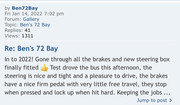- Joined
- Jul 5, 2021
- Messages
- 489
- Reaction score
- 272
evening all!
anyone else had a post disappear?
I can see it in my Profile (under 'Search Users Posts') but it's not in my thread.
Thought it might take a while to 'arrive' but it's been over a week.
Do I need to change a setting or something else?
Thanks!
Ben
anyone else had a post disappear?
I can see it in my Profile (under 'Search Users Posts') but it's not in my thread.
Thought it might take a while to 'arrive' but it's been over a week.
Do I need to change a setting or something else?
Thanks!
Ben