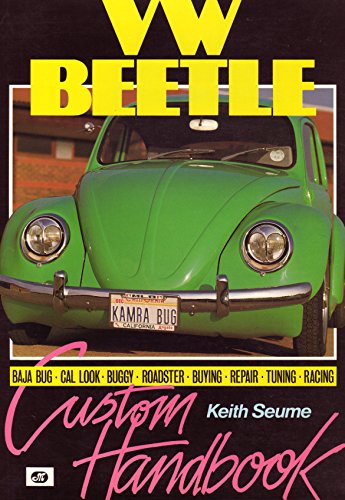Foz
Well-known member
Downloaded, installed, updated the number and password as instructed.
I Press 'locate', enter password, then send, it sends a message, however after approx 5 seconds it returns an error message stating
'tracking command failed. Please check your password'
Mine is a CGMart tracker, to achieve the same goal, I just call the tracker unit, not text it.....I'm not sure it receives texts for that command specifically. I'm unsure as I've now lost my instruction booklet with the text commands in it. Not very helpful I know. Maybe others with the same make unit can confirm?
Nice looking app tho, hopefully with some tweaking it will work for my tracker also. Would definitely use this!
--------------------------------
Own a Bay?......Feel the love!
I Press 'locate', enter password, then send, it sends a message, however after approx 5 seconds it returns an error message stating
'tracking command failed. Please check your password'
Mine is a CGMart tracker, to achieve the same goal, I just call the tracker unit, not text it.....I'm not sure it receives texts for that command specifically. I'm unsure as I've now lost my instruction booklet with the text commands in it. Not very helpful I know. Maybe others with the same make unit can confirm?
Nice looking app tho, hopefully with some tweaking it will work for my tracker also. Would definitely use this!
--------------------------------
Own a Bay?......Feel the love!