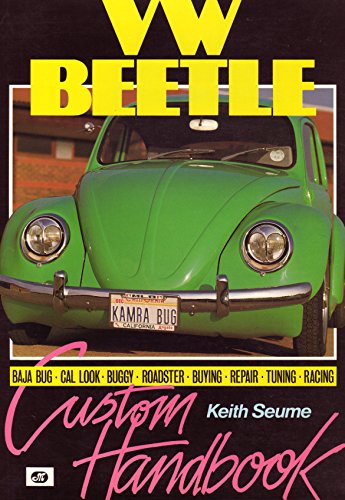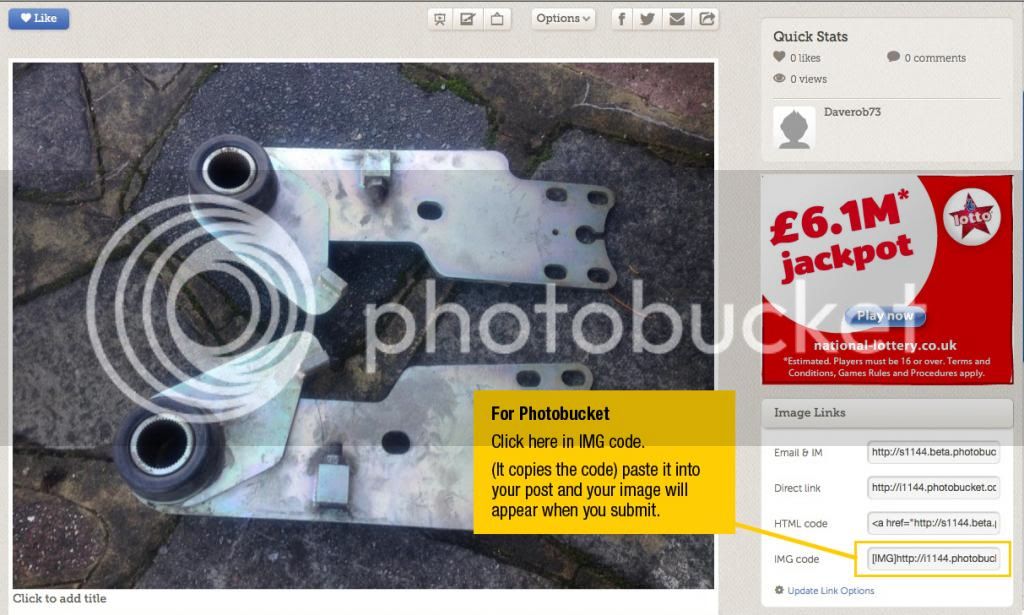A
Anonymous
Guest
Posting pictures
As we dont currently have a picture upload facility (yet !) on the site upload your pics to a free photo-sharing site such as http://www.photobucket.com - this also automatically generates 'forum-friendly' links you can then simply cut and paste into a forum (under each image in Photobucket there is a box called 'Img' - cut & paste this).
If you have your pics on another site simply put a link in the message, highlight it, then press the 'Img' button above - any problems send me a message,
Mike.
As we dont currently have a picture upload facility (yet !) on the site upload your pics to a free photo-sharing site such as http://www.photobucket.com - this also automatically generates 'forum-friendly' links you can then simply cut and paste into a forum (under each image in Photobucket there is a box called 'Img' - cut & paste this).
If you have your pics on another site simply put a link in the message, highlight it, then press the 'Img' button above - any problems send me a message,
Mike.