hobbo
Well-known member
Hi wanting help with how to view images from postimag.org site. Left click on image opens new page but cannot connect. A little slow with computers and their jargon.Thanks





hobbo said:Hi many thanks for the reply, have tried to look up on a google search how to do this, but could find no help. I think I am a bit more of a computer novice than I first thought.
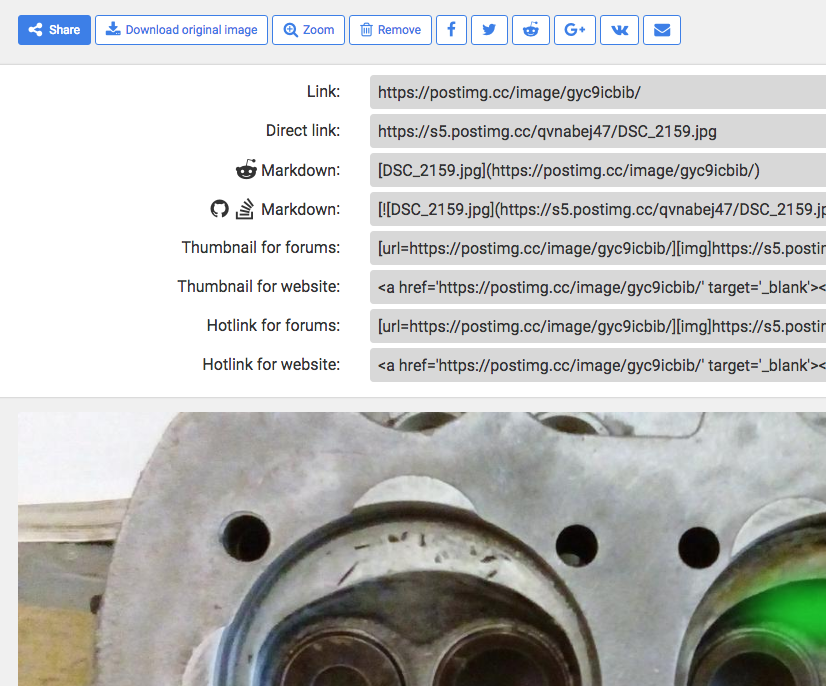
cunning plan said:Change any image links you have from .org to .cc
I think they have changed domain / server for the hosting. Not sure why.