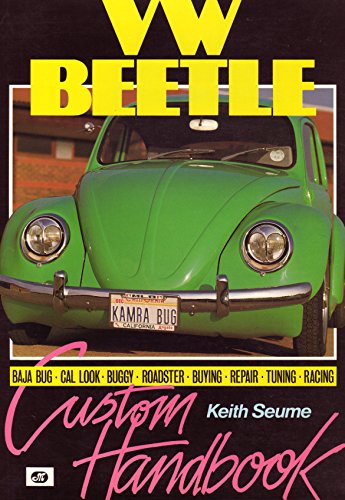You are using an out of date browser. It may not display this or other websites correctly.
You should upgrade or use an alternative browser.
You should upgrade or use an alternative browser.
Tinypic
- Thread starter andy11
- Start date

Help Support Early Bay Forum:
This site may earn a commission from merchant affiliate
links, including eBay, Amazon, and others.
- Joined
- Apr 22, 2012
- Messages
- 2,281
- Reaction score
- 315
- Location
- Dorset
- Year of Your Van(s)
- 1971
- Van Type
- Dormobile
I am going to try :lol: :lol: :lol:
So first you click on post a reply,then you click on the word Tinypic at the bottom and then it says upload.
Now click on the box that says "choose file". As soon as you do this the computer brings up the place where all your
photo's are. You then pick the one you want and it is highlighted. In that same window you select "open".
Once you do that you then click on "upload now" in the Tinypic box. It will say uploading now.
Now make sure that your cursor (the blinking thing that tells you where you are) is flashing in the box where you are
trying to put a pic.
Now go to the Tinypic box and click once only on the box below the picture and the dark black writing.
It appears in a very light yellow . If you left click it , it will highlight, then you copy and paste as normal.
So if this works great, if it doesn't blame the scotch. :lol: :lol: :lol:
J & P



So first you click on post a reply,then you click on the word Tinypic at the bottom and then it says upload.
Now click on the box that says "choose file". As soon as you do this the computer brings up the place where all your
photo's are. You then pick the one you want and it is highlighted. In that same window you select "open".
Once you do that you then click on "upload now" in the Tinypic box. It will say uploading now.
Now make sure that your cursor (the blinking thing that tells you where you are) is flashing in the box where you are
trying to put a pic.
Now go to the Tinypic box and click once only on the box below the picture and the dark black writing.
It appears in a very light yellow . If you left click it , it will highlight, then you copy and paste as normal.
So if this works great, if it doesn't blame the scotch. :lol: :lol: :lol:
J & P
I use postimage, no issues there.
Recently there seems to be an issue with tinypic, out of the last 5 images I've uploaded on my restoration thread, I can only see one. Is there a download limit?
- Joined
- Apr 22, 2012
- Messages
- 2,281
- Reaction score
- 315
- Location
- Dorset
- Year of Your Van(s)
- 1971
- Van Type
- Dormobile
fallingoffalot said:Recently there seems to be an issue with tinypic, out of the last 5 images I've uploaded on my restoration thread, I can only see one. Is there a download limit?
Don't think so but, possible it needs to be done one at a time?
With any luck Easy or Clem will be along in a while to help.
J & P

$42.47
Tamiya 51616 VW Bus Type 2 (T1) Remote Control Car Accessory Body RC Model Making
Hobby Etc | Authorized ✅

$21.60
$29.91
ハセガワ Hasegawa HMCC11 1:24 Scale VW Type 2 Pick-Up Truck Model Building Kits
Amazon Japan

$27.95 ($13.98 / Count)
Marketplace Auto Parts Window Crank Handle Set of 2 - Chrome with Black Knob - Compatible with 1968-1978 Volkswagen Beetle
Parts Geek LLC
sparkywig said:I use postimage, no issues there.
:msn4:
Similar threads
- Replies
- 17
- Views
- 862