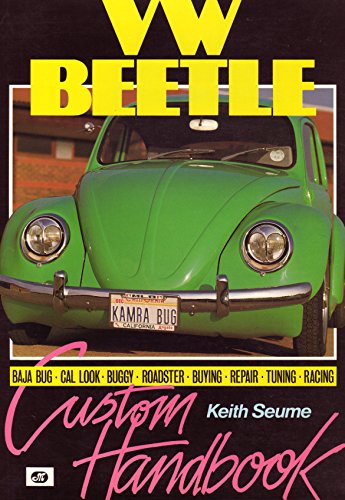You are using an out of date browser. It may not display this or other websites correctly.
You should upgrade or use an alternative browser.
You should upgrade or use an alternative browser.
1968 camper resto “Sebby”
- Thread starter Mick10
- Start date

Help Support Early Bay Forum:
This site may earn a commission from merchant affiliate
links, including eBay, Amazon, and others.
Some of these are in the wrong order lol I’m sure you can figure it out
How do get pictures to show larger I have tried re sizing but it Dosent seem to change anything
How do get pictures to show larger I have tried re sizing but it Dosent seem to change anything
Below is the advice I was given by Mike, it works for me.
Using Postimage site.
You need to create a free account on the Postimage site, and then upload your pictures on it.
Then select your pic that you want to post on the forum.
Look for the 'share' button and choose 'hotlink for forums' option. This is the last but one choice.
Click on the clipboard symbol on the right to copy the link.
In your post, paste the link. I use this on my lap top. That's how I do it anyway.
If you just use the 'add image to post' with the 'p' in the blue box beneath the 'post a reply' window, you only seem to get a small image in your post.
On Ipad or mobile phone, I would imagine it's the same, but I'm using the Tapatalk app. So I simply use that application, and you just select large, medium or small size pic when posting from this.
Using Postimage site.
You need to create a free account on the Postimage site, and then upload your pictures on it.
Then select your pic that you want to post on the forum.
Look for the 'share' button and choose 'hotlink for forums' option. This is the last but one choice.
Click on the clipboard symbol on the right to copy the link.
In your post, paste the link. I use this on my lap top. That's how I do it anyway.
If you just use the 'add image to post' with the 'p' in the blue box beneath the 'post a reply' window, you only seem to get a small image in your post.
On Ipad or mobile phone, I would imagine it's the same, but I'm using the Tapatalk app. So I simply use that application, and you just select large, medium or small size pic when posting from this.
- Joined
- Feb 29, 2012
- Messages
- 886
- Reaction score
- 118
Amazing skills! Good progress and interesting to see the detail. Cheers
Sent from my moto g(7) plus using Tapatalk
Sent from my moto g(7) plus using Tapatalk
Cheers guys I have been reading through your thread bluesman it's very i.impressive you have done a good job there
Thanks for the pic advice up look into opening an account with image host to try and sort the pics out
Thanks for the pic advice up look into opening an account with image host to try and sort the pics out

$27.99
AMT Skill 2 Model Kit 1951 Chevrolet Bel Air 2-in-1 Kit Retro Deluxe Edition 1/25 Scale Model
Canyon Warehouse

$28.14
$32.48
Airfix Quickbuild Volkswagen Light Blue Camper Van Brick Building Model Kit, Multicolor
Amazon Global Store UK

$27.95 ($13.98 / Count)
Marketplace Auto Parts Window Crank Handle Set of 2 - Chrome with Black Knob - Compatible with 1968-1978 Volkswagen Beetle
Parts Geek LLC

$22.27
$29.89
ハセガワ Hasegawa HMCC11 1:24 Scale VW Type 2 Pick-Up Truck Model Building Kits
Amazon Japan
Hi guys I haven’t been on here for quite a while I have been only pottering around on the bus due to very busy home life, my partners mother moved in with us two years ago with dementia and Parkinson’s and has needed round the clock care which I have helped with, anyway things have eased a bit now so have started again in the bus.
I have done quite a lot some with pictures some not
I’ve just started to work on the passenger side inner sill and associated metal of which there is very little left
I have put a section of chassis in the near side as it was just too bad to try and repair and have got the front crossmember half way in now too
The other pics are of the inner sill area
I have done quite a lot some with pictures some not
I’ve just started to work on the passenger side inner sill and associated metal of which there is very little left
I have put a section of chassis in the near side as it was just too bad to try and repair and have got the front crossmember half way in now too
The other pics are of the inner sill area
Attachments
I git hold of a Subaru ej20 engine and loom set of a supposed specialist breaker
The engine is fine but he sent a me a loom that didn’t match the Ecu he sent and wrong for the engine so I’ve got a loom on order of Nick which should be her soon
I’ve spruced the engine up and got an RJES bellhousing kit, just waiting on a gasket to put the bellhousing on then can get the engine offers up to make the engine mounts
The engine is fine but he sent a me a loom that didn’t match the Ecu he sent and wrong for the engine so I’ve got a loom on order of Nick which should be her soon
I’ve spruced the engine up and got an RJES bellhousing kit, just waiting on a gasket to put the bellhousing on then can get the engine offers up to make the engine mounts
Attachments
Ozziedog,,,,,,,,,,, glad you’re back on it 
Similar threads
Vehicle For Sale
1968 Bay window T2 Dreamy
- Replies
- 3
- Views
- 438
- Replies
- 29
- Views
- 3K
Vehicle For Sale
1968 LHD Turret Top Camper - 1903cc
- Replies
- 3
- Views
- 2K
Vehicle For Sale
1969 T2 Early Bay RHD Dormobile Camper in Velvet Green
- Replies
- 5
- Views
- 3K