You are using an out of date browser. It may not display this or other websites correctly.
You should upgrade or use an alternative browser.
You should upgrade or use an alternative browser.
Are auto notifications not working again??
- Thread starter gninnam
- Start date

Help Support Early Bay Forum:
This site may earn a commission from merchant affiliate
links, including eBay, Amazon, and others.
G
Guest
Guest
nope just tested, mine are working fine. check the email you have in your user CP it could be blocking the board email admin @ earlbay.com. Its quite common for your email to think we are spamming you. if you want to be sure add it to your white list (safe list)
Matt_B
Well-known member
Mine worked last night 
Cali_bay said:Mine were working on Friday, but seem to have stopped over the weekend and still none today?
Think I'm the same and Earlybay is white listed.
Have got the odd one, but others that I know I should have got, did not come through...
Will keep an eye on it.
Cheers
Actually, didn't get it for this one??
G
Guest
Guest
If you are subscribed to the thread you should be getting them, but only when someone else replies to the thread. If you want and will allow me i can login on your account and test your settings?
G
Guest
Guest
ive checked the error logs and they are clear regarding email notifications. my best guess is your host has spamm filtering and is treating out board email like a spammer. who is your ISP? its not talktalk by any chance?
G
Guest
Guest
reply test.
G
Guest
Guest
simon, i changed your email to mine and ran a reply test and the email notification was instant. notifications are definitely working. I checked your thread subscriptions in the usercp and you werent subscribed to this thread so no notifications would come through for it.
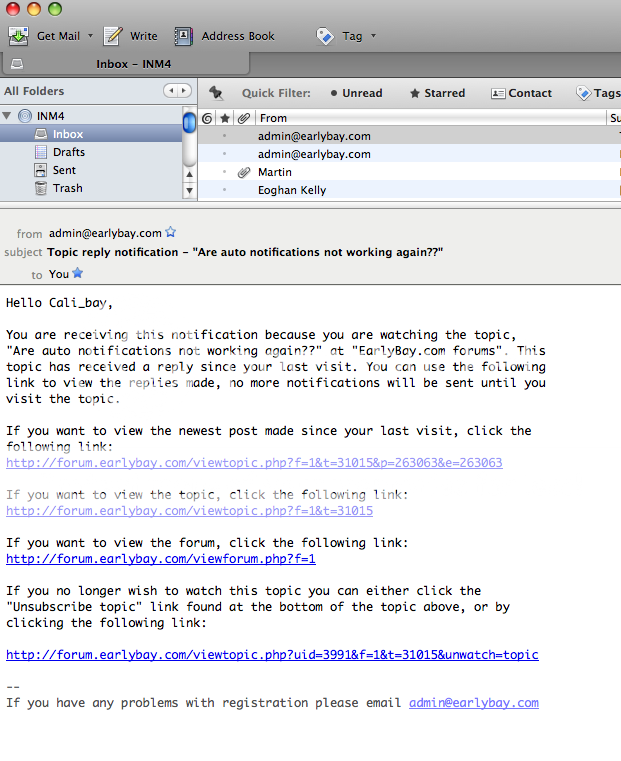
problem is i cant remember what your email was to change it back if you can log in and change it back again sorry
if you can log in and change it back again sorry
I would suggest anyone with notification issue please double check your board registered email and then go to your host and see if they have marked admin @ earlybay.com as spam.
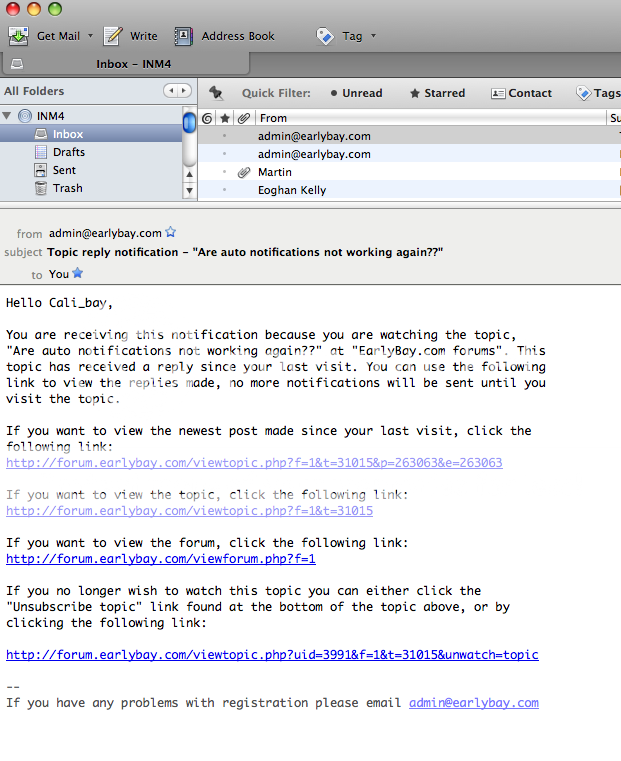
problem is i cant remember what your email was to change it back
I would suggest anyone with notification issue please double check your board registered email and then go to your host and see if they have marked admin @ earlybay.com as spam.
G
Guest
Guest
I know i'm stating the obvious here but this is for everyone with thread notification issues...
You must be 100% certain your board registered email is correct and that your host hasn't blocked the earlybay admin email. You can check your registered email in your UserCP. Please send yourself a test email from a friends email account or another email not in your mail client address book.
You must also be 100% certain you ticked the radio button below your thread reply dialogue box to recieve a topic reply notification, please see below.
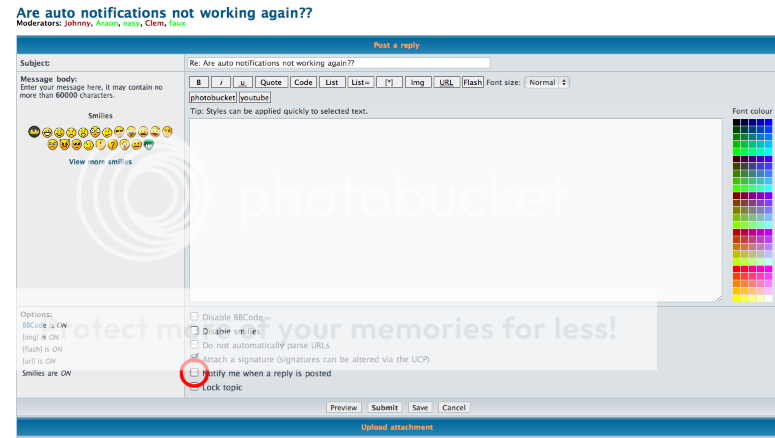
Thread subscriptions can be managed from the usercp, its an option in the RH menu on the main page. It will show all live subscriptions to threads. You can also check in the usercp if you have notifications turned on for PMs to your mailbox. This may need turning on if you are not receiving PM notifications by email.
You must be 100% certain your board registered email is correct and that your host hasn't blocked the earlybay admin email. You can check your registered email in your UserCP. Please send yourself a test email from a friends email account or another email not in your mail client address book.
You must also be 100% certain you ticked the radio button below your thread reply dialogue box to recieve a topic reply notification, please see below.
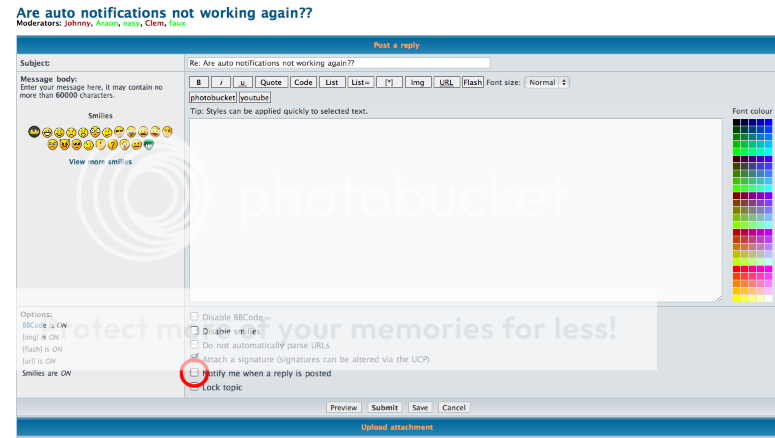
Thread subscriptions can be managed from the usercp, its an option in the RH menu on the main page. It will show all live subscriptions to threads. You can also check in the usercp if you have notifications turned on for PMs to your mailbox. This may need turning on if you are not receiving PM notifications by email.
Johnny,
I have checked all my settings and they are correct (also, by default, whenever I leave a message on a thread, the default for me is to subscribe to the thread!).
My personal email account is working fine and I have checked my spam settings and, like I have said, once you moved to the new site, I did recieve quite a few emails, then it went to the odd one, then none............Very strange
(Just to be on the safe side, I have told my email backend that [email protected] is not spam)
Cheers and appreciate you looking into this.
I have checked all my settings and they are correct (also, by default, whenever I leave a message on a thread, the default for me is to subscribe to the thread!).
My personal email account is working fine and I have checked my spam settings and, like I have said, once you moved to the new site, I did recieve quite a few emails, then it went to the odd one, then none............Very strange
(Just to be on the safe side, I have told my email backend that [email protected] is not spam)
Cheers and appreciate you looking into this.
dubdubz
Well-known member
not sure if it is a known thing I 'missed' ??
but I don't get any notifications, either for threads or pm's.....my last one was aug 6th
but I don't get any notifications, either for threads or pm's.....my last one was aug 6th
A5H
Well-known member
- Joined
- Mar 21, 2011
- Messages
- 411
- Reaction score
- 2
- Location
- Dunblane, Scotland
- Year of Your Van(s)
- 1968
- Van Type
- Camper
Mine have stopped too, for the past week or so, thread notifications and PM.
Not getting picked up by spam
Not getting picked up by spam
dubdubz
Well-known member
not sure if anyone behind the scenes has done anything but I went into my settings clicked the email notifications off and the on again, and I'm getting them through now!
A5H
Well-known member
- Joined
- Mar 21, 2011
- Messages
- 411
- Reaction score
- 2
- Location
- Dunblane, Scotland
- Year of Your Van(s)
- 1968
- Van Type
- Camper
Ah, the 'turn it off and on again' equivalent 
Can someone reply to test my notifications please........... :lol:
Can someone reply to test my notifications please........... :lol:
dubdubz
Well-known member
yes I can :lol:
A5H
Well-known member
- Joined
- Mar 21, 2011
- Messages
- 411
- Reaction score
- 2
- Location
- Dunblane, Scotland
- Year of Your Van(s)
- 1968
- Van Type
- Camper
Hmmm that'll be no then :?
MODS!!!
MODS!!!
Similar threads
- Replies
- 9
- Views
- 814

