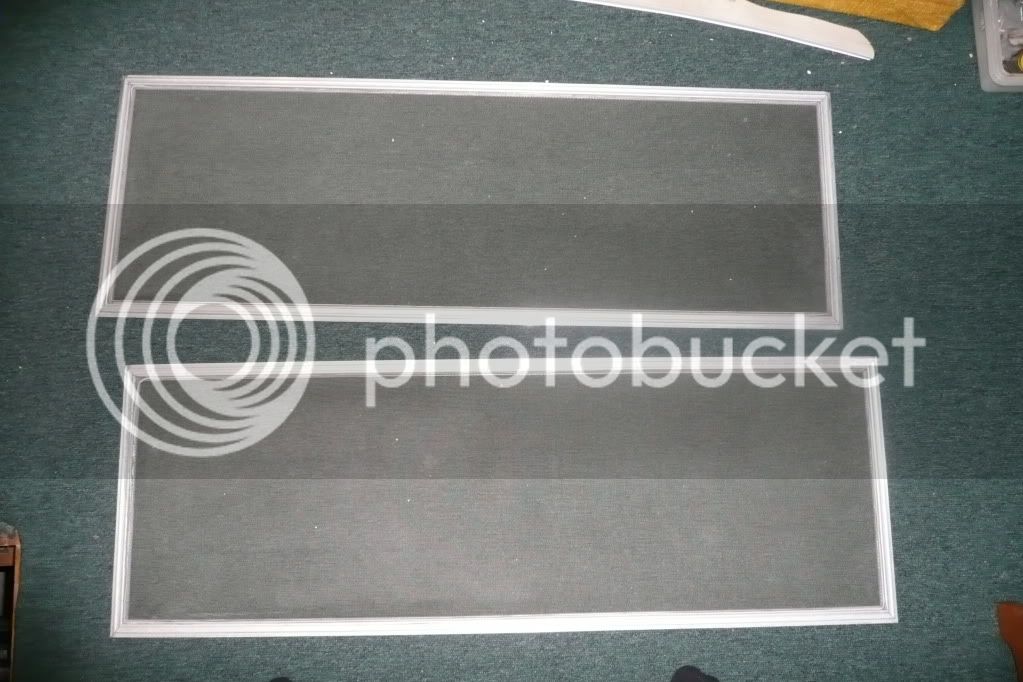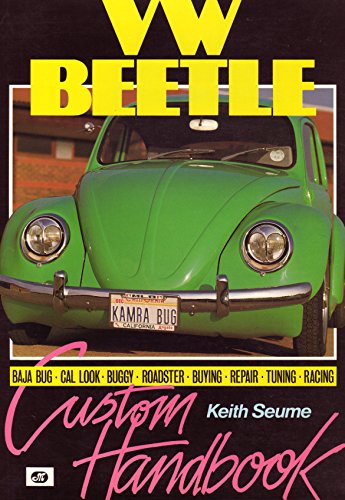1. go onto your photobucket album.
2. hover your mouse cursor over an image you want to use, a box should appear underneath, ignore the links in there and just tick the checkbox next to the image name.
3. once you've ticked all of the images you wish to use, scroll down to the bottom of the page and click "generate HTML and IMG code".
4. you'll then see 5 boxes of codes, you'll want the 4th one down (titled: "IMG images for message boards"), copy all of this and paste it into your post.
note: you can only select images on one page at a time.
any problems, call me on: 07738446545
2. hover your mouse cursor over an image you want to use, a box should appear underneath, ignore the links in there and just tick the checkbox next to the image name.
3. once you've ticked all of the images you wish to use, scroll down to the bottom of the page and click "generate HTML and IMG code".
4. you'll then see 5 boxes of codes, you'll want the 4th one down (titled: "IMG images for message boards"), copy all of this and paste it into your post.
note: you can only select images on one page at a time.
any problems, call me on: 07738446545