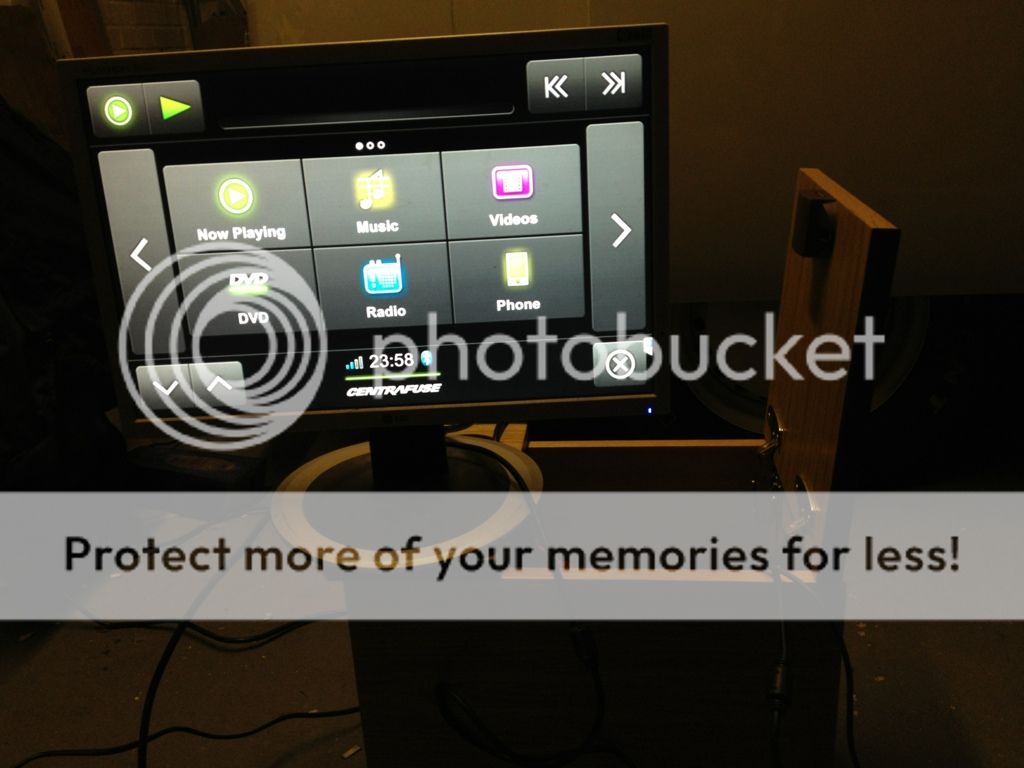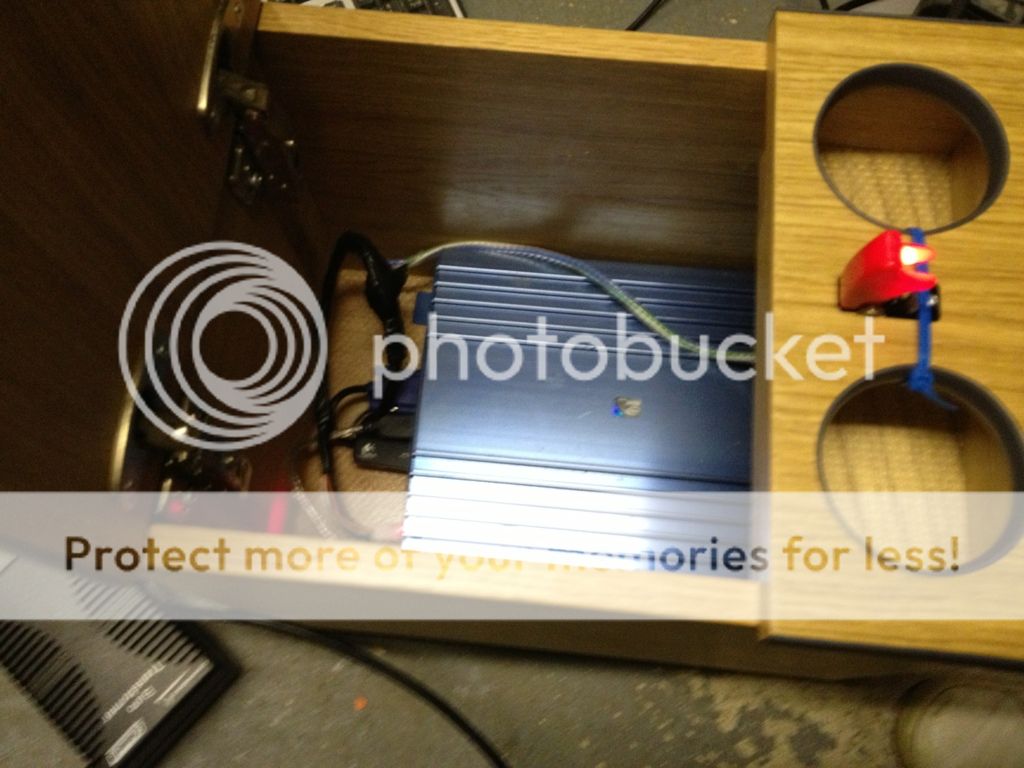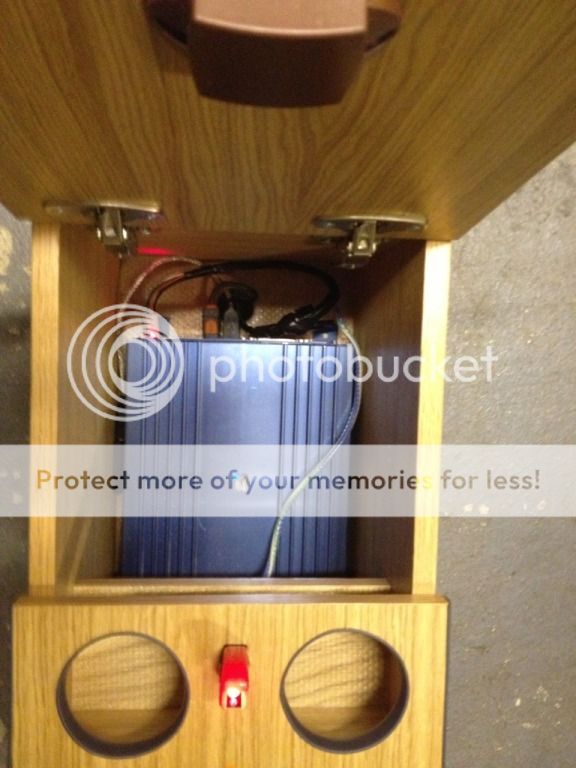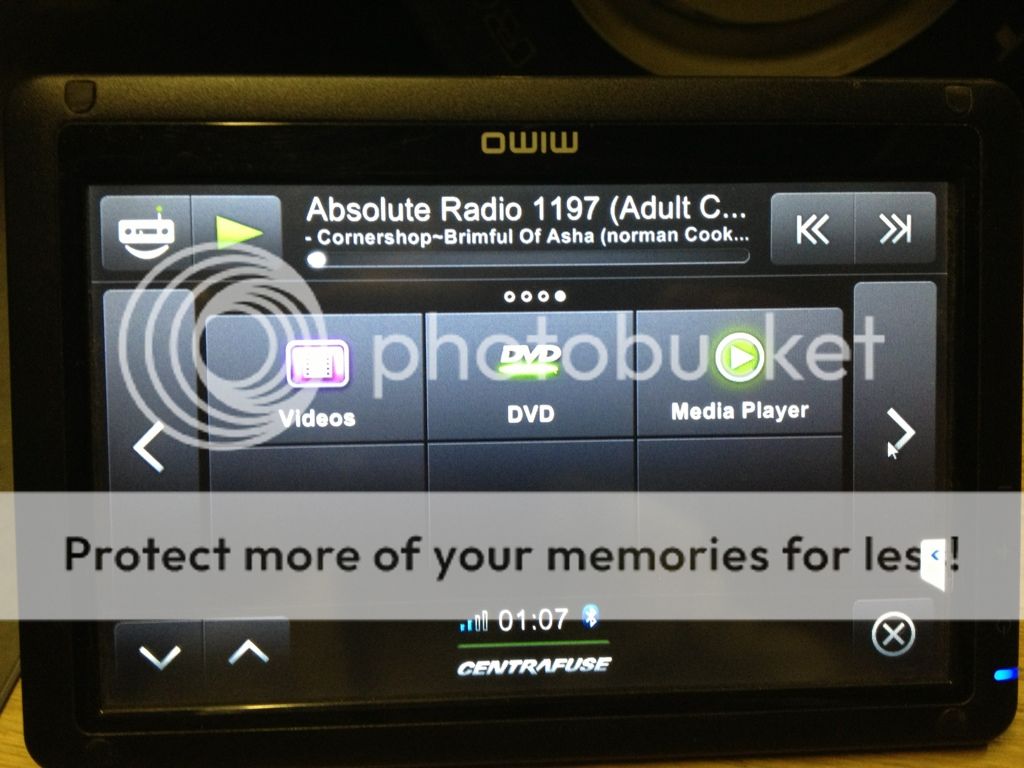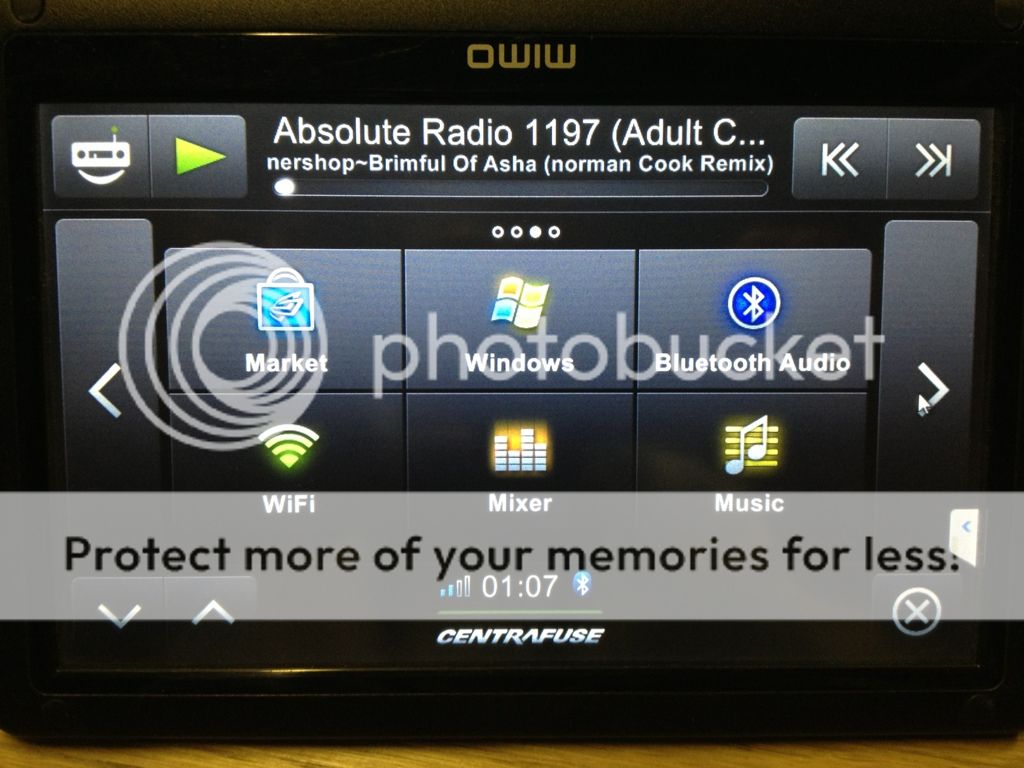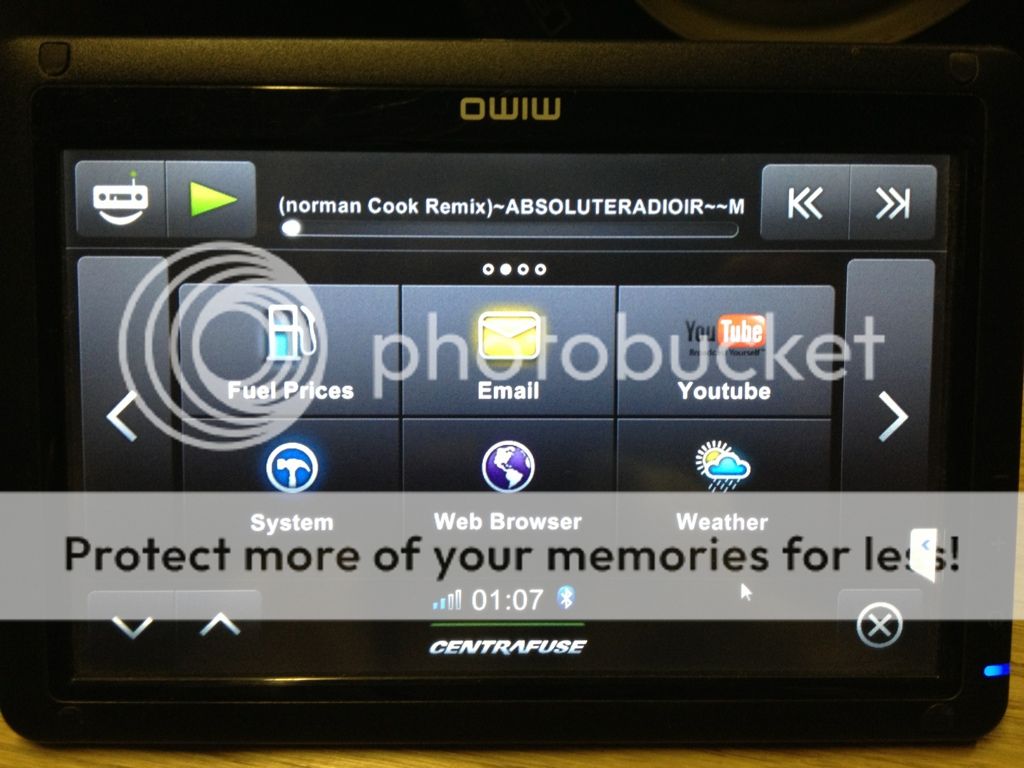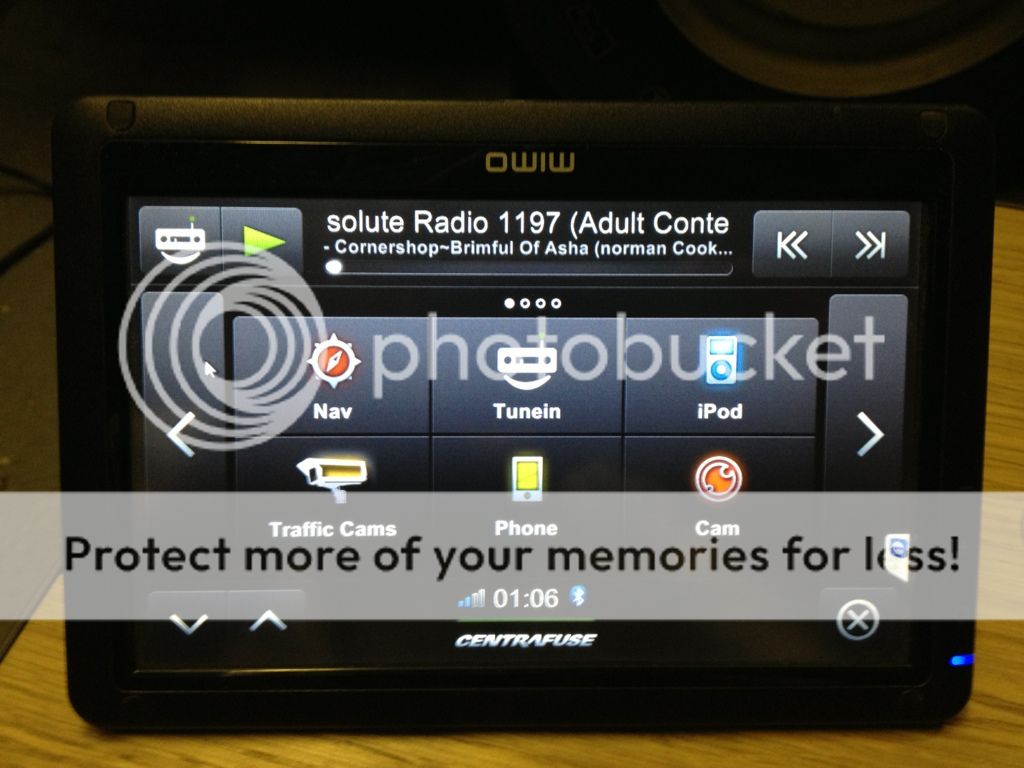lard
Well-known member
Hi,
For those who recall my build thread for a carputer / car PC - I removed it when I updated my interior and since then it's been gathering dust in the garage, I also installed a mount for my ipad in the cab and thought this would be great...but the take in/take out every time I get in the van was annoying so I also removed this
After seeing jonboylaw's readout for his new engine on a laptop I remembered the kit was waiting to go back in and started pondering how to do it
The original thread is here and goes into what's inside the xoom car PC case and the software I'll be using http://forum.earlybay.com/viewtopic.php?f=4&t=17492&hilit=carputer
So decided that as I have a nice buddy box installed it would be the perfect place to re-install the PC! - initial piccies - just finished wiring up the power supply to a 12v plug and put the ignition detection cable to a toggle switch - the bonus of the buddy box is that I can remove the whole thing and use it outside the van.
The plan is:
USB 7'' touchscreen in the front (or VGA powered headunit touchscreen if I can sneak the purchase cost under the radar ) showing centrafuse
) showing centrafuse
17'' screen in the back for movies/internet access
drill some holes in the buddy box for the power & USB leads ( :shock: ) - will do this underneath
white LED tape lights beneath the buddy box - to let it glow gently when powered up 8)
USB camera for reversing
SIP/VOIP software install to hook the PC back into my home phone system and a handset on the side of the buddy box - can then answer/make calls when on the road (quite geeky!)
Just making sure everything fits:



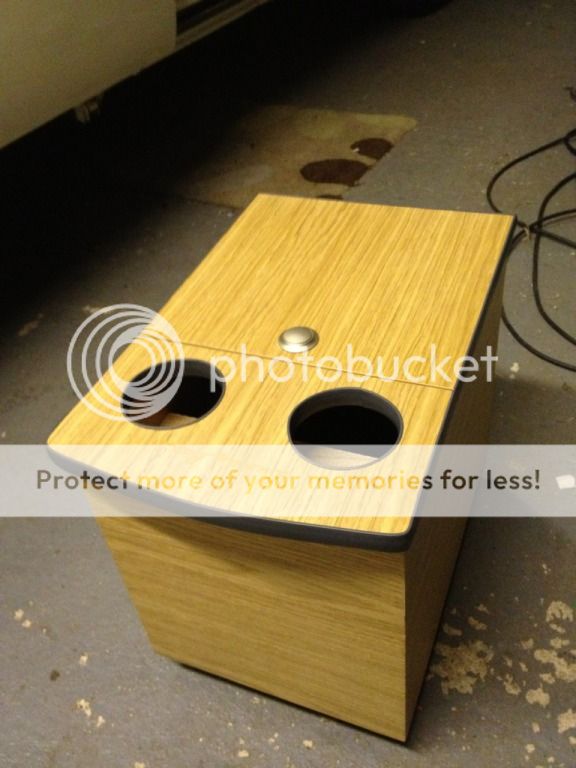


Will update with progress!
For those who recall my build thread for a carputer / car PC - I removed it when I updated my interior and since then it's been gathering dust in the garage, I also installed a mount for my ipad in the cab and thought this would be great...but the take in/take out every time I get in the van was annoying so I also removed this
After seeing jonboylaw's readout for his new engine on a laptop I remembered the kit was waiting to go back in and started pondering how to do it
The original thread is here and goes into what's inside the xoom car PC case and the software I'll be using http://forum.earlybay.com/viewtopic.php?f=4&t=17492&hilit=carputer
So decided that as I have a nice buddy box installed it would be the perfect place to re-install the PC! - initial piccies - just finished wiring up the power supply to a 12v plug and put the ignition detection cable to a toggle switch - the bonus of the buddy box is that I can remove the whole thing and use it outside the van.
The plan is:
USB 7'' touchscreen in the front (or VGA powered headunit touchscreen if I can sneak the purchase cost under the radar
17'' screen in the back for movies/internet access
drill some holes in the buddy box for the power & USB leads ( :shock: ) - will do this underneath
white LED tape lights beneath the buddy box - to let it glow gently when powered up 8)
USB camera for reversing
SIP/VOIP software install to hook the PC back into my home phone system and a handset on the side of the buddy box - can then answer/make calls when on the road (quite geeky!)
Just making sure everything fits:



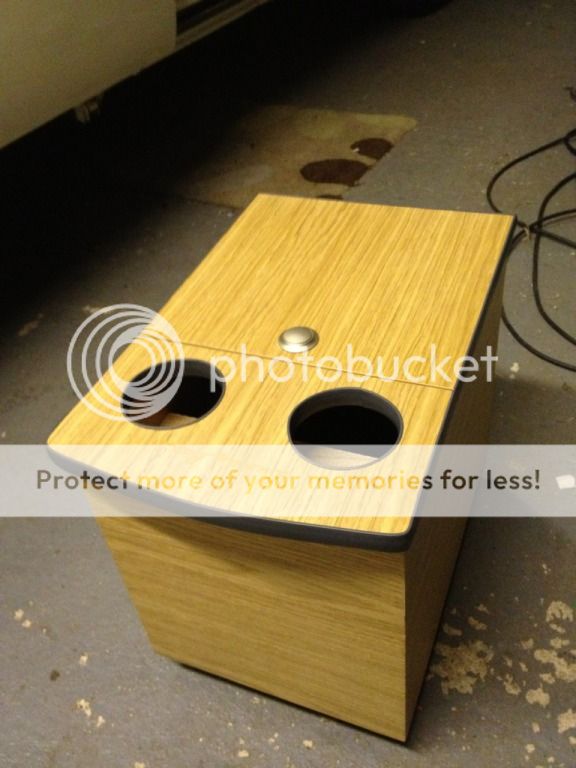


Will update with progress!