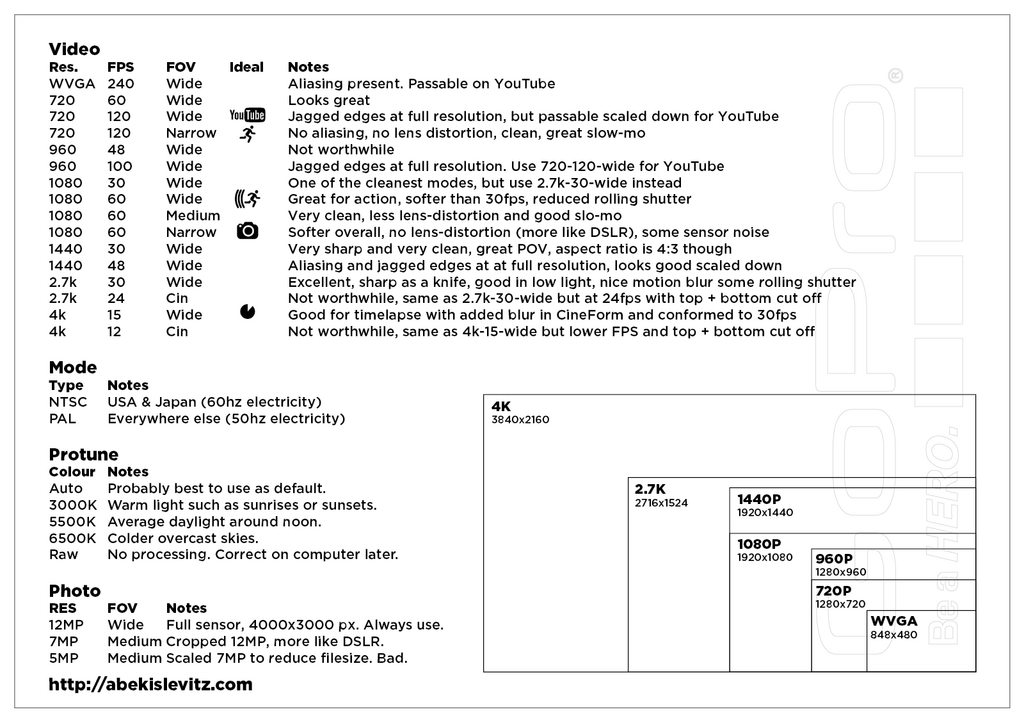superfunkyfresh
Well-known member
Alright lads (and ladies),
Just got back from Afghan and bought a GoPro Black Edition whilst I was away, have been playing with it today whilst working on the camper and edited with GoPros free software 'GoPro Studio'.. Great bit of fun.. Enjoy the flick.. (Excuse the butt crack)
[youtube]IAFcBAWqle4[/youtube]
Just got back from Afghan and bought a GoPro Black Edition whilst I was away, have been playing with it today whilst working on the camper and edited with GoPros free software 'GoPro Studio'.. Great bit of fun.. Enjoy the flick.. (Excuse the butt crack)
[youtube]IAFcBAWqle4[/youtube]